Key takeaways
- Logic Pro X offers an intuitive interface and extensive libraries of virtual instruments and loops, enhancing creative music production.
- Setting up the software with customized audio settings and templates can streamline workflows and boost productivity.
- Key features like Flex Time and automation tools allow for precise editing and dynamic track enhancement.
- Collaboration and experimentation with various plugins are crucial for unlocking creativity and achieving polished results.
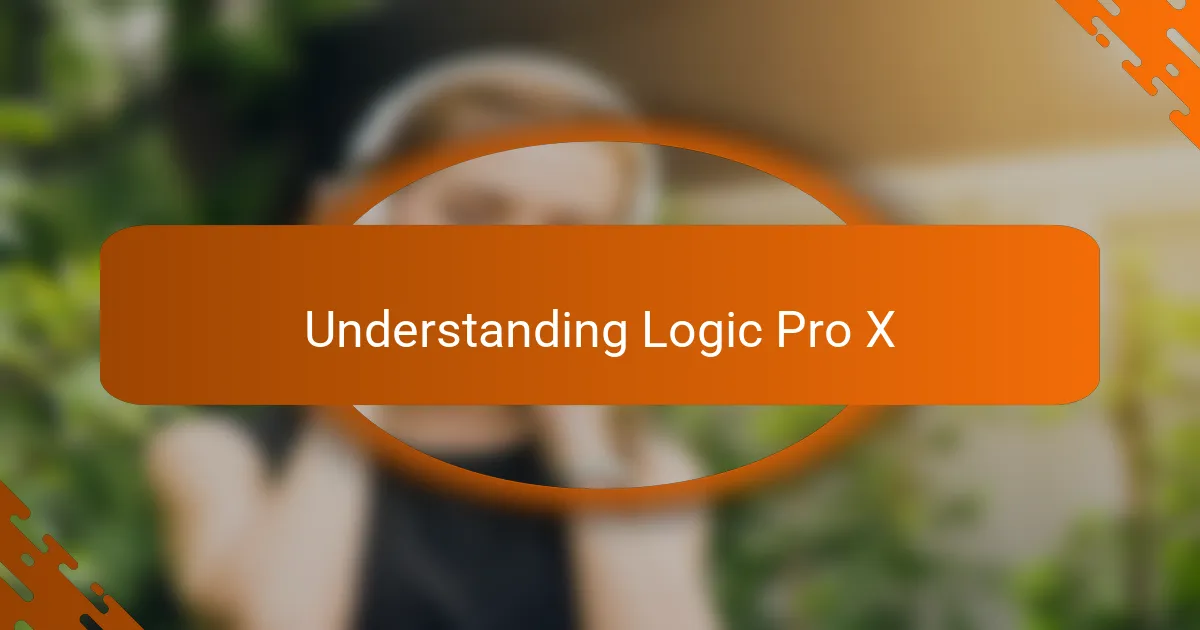
Understanding Logic Pro X
Logic Pro X is an incredibly powerful digital audio workstation that has transformed the way I create music. Its intuitive interface makes it easy to dive in, whether you’re a beginner or a seasoned musician. I remember the first time I used it; the sheer range of virtual instruments and sounds available was awe-inspiring, and I felt an exciting rush of creativity.
One of the standout features for me has been the extensive library of loops and samples. I often find myself experimenting with different elements, and Logic’s smart controls help streamline my workflow. Additionally, I appreciate how seamless it is to record and edit audio, allowing me to focus on my artistic expression rather than getting bogged down in technicalities.
To better illustrate some of the key features and our understanding of Logic Pro X, here’s a comparison table:
| Feature | Description |
|---|---|
| Virtual Instruments | Includes a wide variety of sounds from synths to orchestral instruments. |
| Loop Library | Offers thousands of royalty-free loops for quick inspiration and creativity. |
| Audio Recording | Allows high-quality recording with powerful editing tools. |

Features of Logic Pro X
When it comes to the features of Logic Pro X, I find its user interface to be incredibly intuitive. The layout allows me to focus on my creativity without getting lost in a maze of options. For instance, the Smart Controls make it easy for me to tweak sounds effortlessly.
I also adore the wide range of virtual instruments and loops available. Whether I’m looking to add lush strings or punchy drums, there’s always something that inspires me. One of my favorite moments was crafting a track using the Alchemy synth; the depth and flexibility of its sounds truly made my composition shine.
Moreover, the seamless integration with other Apple products enhances my workflow. I remember working on a project late at night and using my iPhone to record a melody snippet—it synced up smoothly with my main project, which was a real lifesaver during that creative rush!
| Feature | Details |
|---|---|
| User Interface | Intuitive and clean, promoting creativity. |
| Virtual Instruments | Extensive library, including Alchemy synth. |
| Integration | Works seamlessly with Apple products for enhanced workflow. |
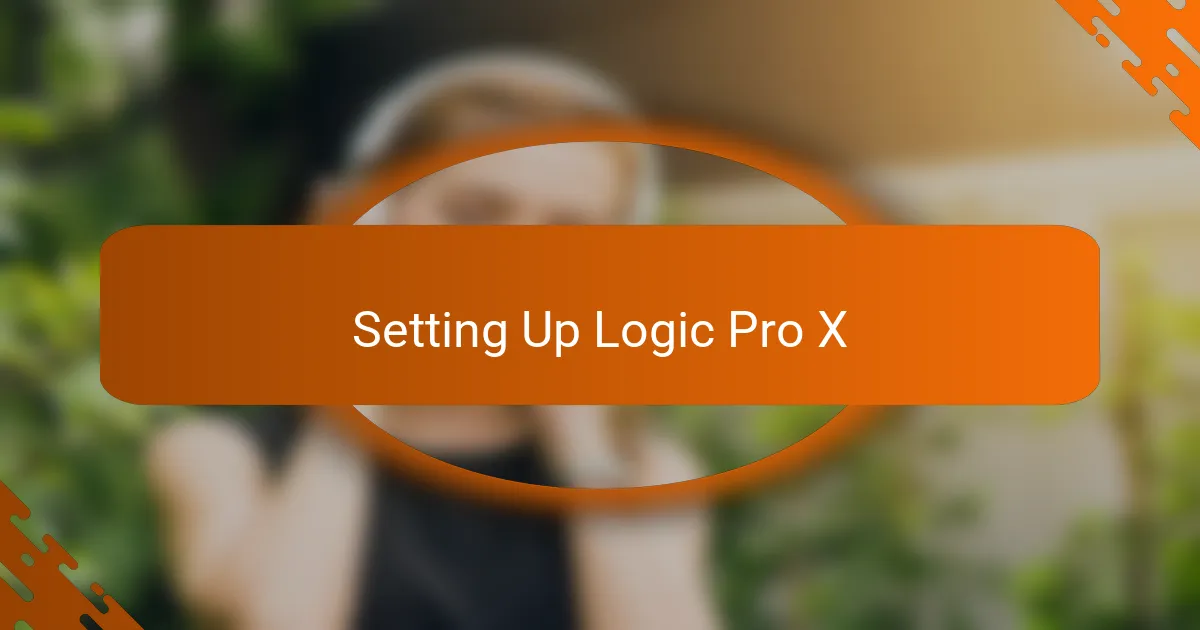
Setting Up Logic Pro X
Setting up Logic Pro X was an exciting journey for me, filled with a mix of anticipation and a bit of nervousness. I remember the first time I launched the software; I felt a rush of inspiration just seeing all those colorful icons and the sleek interface. The setup process was straightforward, but I found it essential to customize my workspace to suit my workflow, ensuring everything was just a click away.
Here are some key steps I recommend for a smooth setup:
- Install the Software: Follow the prompts to install Logic Pro X from the Mac App Store.
- Audio Settings: Open the preferences and adjust your audio settings. Selecting the right audio input and output devices is crucial for optimal sound quality.
- MIDI Controllers: Connect your MIDI keyboard or controllers, and test them to make sure they’re recognized by the software.
- Templates: Create or choose a project template that reflects your typical projects. This saves time and allows for more seamless creativity.
- Library Updates: Don’t forget to check for library updates; having the latest sounds and loops can really enhance your music-making experience.
Taking the time to tailor Logic Pro X to your needs can make a world of difference in your creative process. It sets the stage for everything you’re going to create.
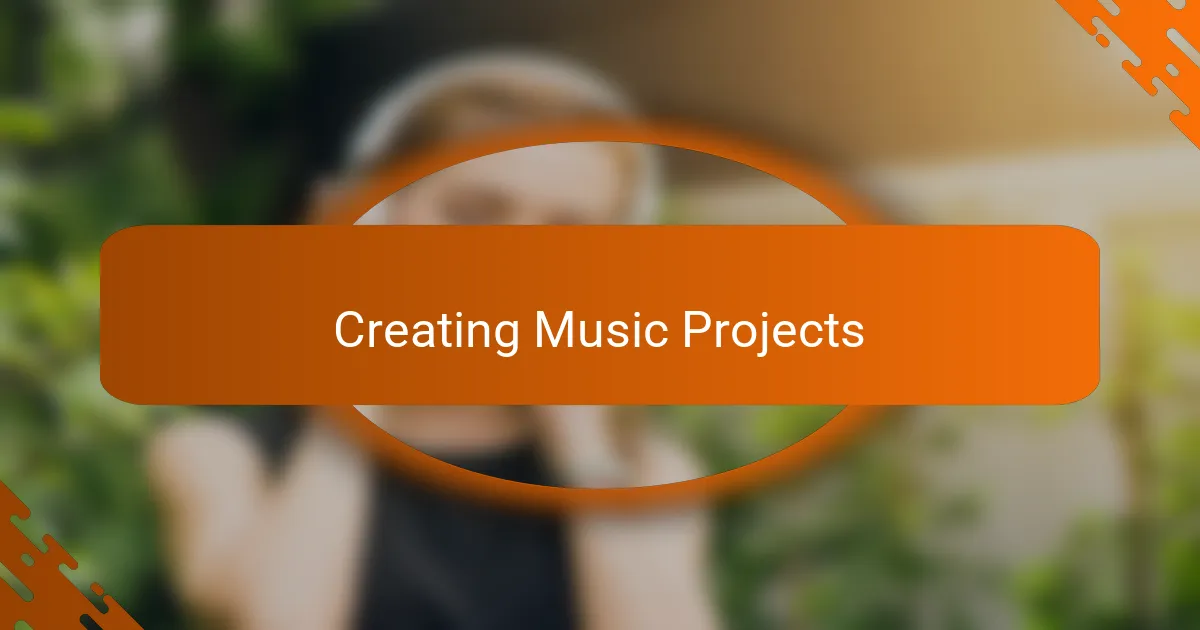
Creating Music Projects
Creating music projects in Logic Pro X has been an inspiring journey for me. I vividly remember the first time I opened the software; I was overwhelmed but excited to explore its capabilities. The intuitive layout and extensive library of sounds made it easier for me to bring my musical ideas to life.
One of the standout features for me is the flexibility it provides when arranging tracks. I often experiment with different arrangements, and I love how seamless it is to drag and drop sections around. The quick access to plugins and effects allows me to shape my sound precisely as I envision it.
Here’s what I find particularly useful when creating music projects in Logic Pro X:
- User-Friendly Interface: It’s easy to navigate, making the learning curve less steep.
- Extensive Sound Library: A wide range of sounds that cater to various genres.
- Built-In MIDI Capabilities: Perfect for creating complex compositions without needing live instruments.
- Powerful Effects Processing: Allows for detailed sound design and mastering within the project.
- Collaboration Tools: Easy to share projects and collaborate with other musicians online.
These features have truly transformed my creative process and deepened my passion for music production.

My Favorite Logic Pro X Plugins
I have to shout out to the FabFilter Pro-Q 3—it’s hands down my favorite EQ plugin. The way it allows me to sculpt my sound by visualizing the frequency spectrum is just incredible. I remember a moment when I was mixing a track and realized how much clarity and presence I could bring out with just a few adjustments. It truly made me feel like a wizard, conjuring up the perfect balance in my mix.
Another plugin that has earned a special place in my heart is the Valhalla Room reverb. There’s something magical about how it can add depth and space to my mixes. I often find myself getting lost in the lush tails it creates, giving an ethereal quality to my music. It’s funny, but I sometimes end up playing with it just to hear how different settings can transform a simple melody into a captivating experience—it’s like wandering through a soundscape!
Finally, I can’t overlook the power of the Native Instruments Kontakt plugin. The variety of instruments it offers is staggering, and I love the distinct colors they bring to my compositions. Each session feels fresh when I dive into the vast library, and I can’t help but get excited when I discover new sounds. I once crafted an entire cinematic piece using just the strings from Kontakt, and it was an eye-opening experience—reminding me of the endless possibilities Logic Pro X provides. Isn’t it fascinating how the right tools can elevate a musician’s creativity?
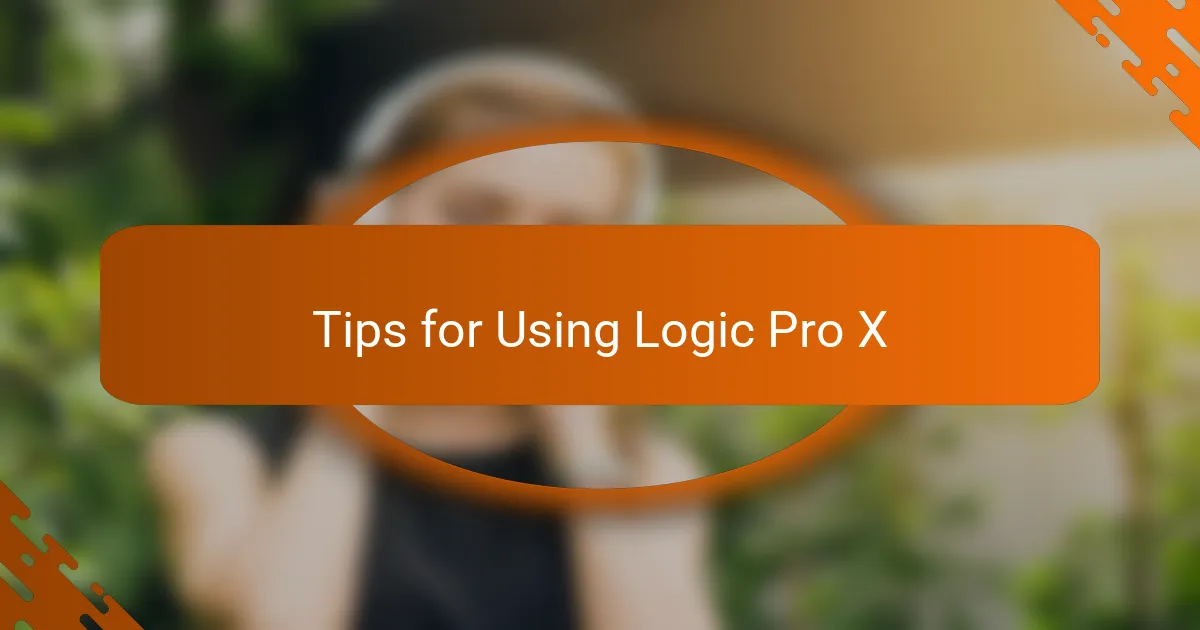
Tips for Using Logic Pro X
Using Logic Pro X effectively can greatly enhance your music production experience. One tip that I’ve found invaluable is to learn the keyboard shortcuts. They might seem minor at first, but they can exponentially speed up your workflow. I still remember the day I invested time into memorizing commands like “Command + Z” for undoing mistakes—it’s like having a magic wand for quick corrections!
Another piece of advice I’d offer is to take advantage of the Flex Time and Flex Pitch features. These tools allow you to manipulate audio and MIDI more intuitively, ensuring your tracks sound polished without endless trial and error. I once had a vocal track that was slightly out of tune, and using Flex Pitch turned what could have been a frustrating ordeal into a satisfying fix.
Lastly, don’t hesitate to experiment with automation. Whether it’s adjusting volume, panning, or effects over time, automation can add depth and dynamics to your projects. I had a moment where I automated reverb on a piano track, and it transformed a simple melody into something that felt alive and evolving. Have you tried it yet? You might be surprised at the creative possibilities it unlocks!

Lessons Learned from Using Logic Pro X
Using Logic Pro X has taught me invaluable lessons about the intricacies of music production. For instance, I remember the first time I experimented with the software’s Flex Time feature. I had a particularly tricky vocal track that just didn’t sit well with the rest of the mix. Adjusting the timing using Flex Time not only resolved my issue but also opened a whole new world of possibilities for editing my recordings swiftly and creatively.
Throughout my journey with Logic Pro X, I’ve learned the following key lessons:
- Embrace experimentation: Trying out different plugins and tools can lead to unexpected and delightful results.
- Use markers: I found that setting markers in long projects helps me stay organized and saves time when navigating complex arrangements.
- Save often: It’s a simple tip, but losing hours of work taught me to commit to frequent saving and using incremental backups.
- Get familiar with MIDI: Understanding MIDI functionality expanded my horizons for composing and arranging music seamlessly.
- Collaboration is key: Working with others in Logic has shown me the value of feedback and new perspectives—it’s often the collaborative process that sparks creativity.
As I navigated these lessons, my confidence grew, and I began to truly appreciate the depth of creativity Logic Pro X offers.