Key takeaways
- Logic Pro X is praised for its user-friendly interface and extensive features, making it suitable for both beginners and experienced producers.
- Setting up an organized workspace and using templates can significantly enhance the mixing process and creativity.
- Key mixing techniques like EQ, parallel compression, and automation are essential for achieving a polished sound while maintaining dynamics.
- Taking breaks during mixing sessions can help refresh perspective and improve overall mixing decisions.

Introduction to Music Production
Music production is an exciting journey that brings creativity to life. When I first stepped into the world of mixing and mastering, I quickly realized that the tools we choose can significantly influence the sound we create. Logic Pro X, in particular, has been my go-to for its user-friendly interface and powerful features, which truly cater to both beginners and seasoned producers alike.
When I began my production journey, I often felt overwhelmed by the array of choices in software. But as I dove into Logic Pro X, it became clear that its expansive library and intuitive layout made it feel less like a complex machine and more like a creative partner. This ease of use allowed me to focus more on the art of music than the mechanics.
Here’s a comparison of Logic Pro X with another popular DAW (Digital Audio Workstation):
| Feature | Logic Pro X | Another DAW |
|---|---|---|
| Price | $199.99 | $99.99 |
| Ease of Use | User-friendly interface | Complex interface |
| Included Instruments | Over 50 instruments | 20 instruments |
| Features | Advanced mixing and mastering tools | Basic editing features |
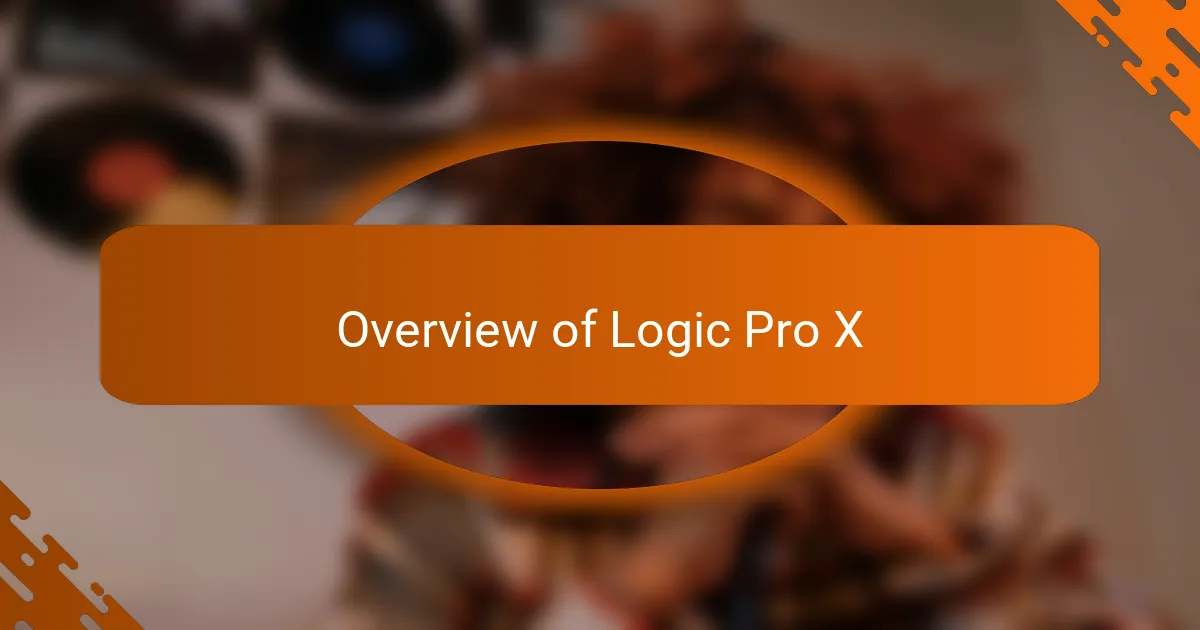
Overview of Logic Pro X
Logic Pro X is a powerful digital audio workstation (DAW) that has captured my attention since I first started using it. Its intuitive interface and vast range of features have made mixing a smoother process for me. I remember the first time I created a track; the immersive plugins and tools transformed my vision into reality, sparking a creative joy that’s hard to describe.
When exploring Logic Pro X, you’ll find:
- A user-friendly interface designed for efficient workflows.
- A comprehensive library of audio samples and loops for endless creativity.
- Powerful plugins for mixing and mastering, making it easier to achieve professional-sounding results.
- Advanced features like Flex Time and Flex Pitch that allow for intricate editing.
- Integration with various MIDI devices for enhanced music creation.
This myriad of features has not only improved my mixing skills but has also elevated my overall musical experience.

Key Features for Mixing
One of the standout features I appreciate about Logic Pro X for mixing is its comprehensive plugin ecosystem. The built-in effects, such as the EQ and compressor, truly allow tracks to shine. I remember mixing my first EP and being amazed at how the subtle tweaks made such a significant difference in the final sound.
Additionally, the intuitive workflow in Logic Pro X makes it easy to experiment and find my sonic identity. I often find myself lost in the creative process, testing different automation and mix settings that evoke a range of emotions in my music. Here are some key features that I believe are essential for mixing:
- Channel EQ: Offers precision in shaping frequency response.
- Compressor: Allows for dynamic control of sound.
- Space Designer: Provides high-quality reverb options for depth.
- Flex Time and Flex Pitch: Enable easy timing and pitch adjustments.
- Smart Controls: Simplify access to multiple parameters in a user-friendly interface.
- Track Stacks: Organize and manage multiple tracks efficiently.
These features have fundamentally transformed how I approach mixing, making each session not only productive but also enjoyable.

Setting Up Your Mixing Session
When I first started mixing in Logic Pro X, I was excited but a bit overwhelmed. I learned that the key to a productive session is creating an organized workspace. This means labeling tracks clearly and grouping similar instruments together. I found that taking a few minutes to set things up can save a lot of time later, allowing for a smoother mixing process.
One of my favorite tricks is to create a template that suits my mixing style. This way, every time I open a new project, I feel a sense of familiarity and comfort. It’s like stepping into a favorite room in my house. Here are some essential steps to consider when setting up your mixing session:
- Create a new project and select the appropriate sample rate.
- Label each track according to the instrument or vocals it holds.
- Organize related tracks into color-coded groups for clarity.
- Set up auxiliary sends for effects like reverb and delay.
- Save a custom template to streamline future sessions.
Establishing this structure not only enhances my workflow but also helps me focus on the creative aspects of mixing.

Steps for Mixing in Logic Pro X
Once your workspace is set up in Logic Pro X, the real fun begins with the mixing process. I often start by adjusting levels to ensure each track sits well in the mix. Is there anything more satisfying than finding that perfect balance? I remember the first time I successfully leveled my vocals and instruments—it felt like magic. It’s crucial to trust your ears and make adjustments based on what feels right for the song.
Next, I dive into applying EQ and compression. I prefer to tackle each individual track, carving out frequencies that allow them to shine without clashing with others. For instance, I’ll usually boost the presence around 3kHz for vocals, which really helps them stand out. What’s great about Logic Pro X is how it visualizes the EQ curves, making it easier for me to see what I’m doing and hear the difference.
Finally, I love to experiment with reverb and delay to add depth and dimension. Creating a sense of space can bring a track to life. I often ask myself, how do I want the listener to feel when they hear this? By using Space Designer, I can emulate different environments, from a small room to a vast cathedral. These details might seem minor, but they make a world of difference in delivering an emotional experience through my music.

My Personal Mixing Techniques
When it comes to mixing in Logic Pro X, I often lean on a few techniques that have truly transformed my sound. For instance, I remember when I first experimented with parallel compression—it added so much depth and punch to my drums. The process was a revelation; I could keep the dynamics while still achieving that powerful, fat sound that made my tracks pop.
Here are some mixing techniques that I regularly incorporate into my workflow:
- Use of EQ: I always start by cleaning up unnecessary frequencies with EQ to ensure each element sits well in the mix.
- Parallel Compression: As I mentioned, this technique allows me to blend a compressed signal with the original, retaining the dynamics while boosting the overall impact.
- Panning: I make sure to create a stereo image by panning elements thoughtfully, which helps to give my mixes clarity and space.
- Automation: Subtle volume and effect automation can bring a track to life, enhancing interest and drama throughout the song.
- Reference Tracks: I regularly compare my mixes with professionally produced tracks to ensure I’m getting the balance and quality I strive for.
These methods have become staples in my mixing process, continually evolving as I grow as a musician.

Tips for Improving Your Mixing Skills
When I first started mixing in Logic Pro X, I was overwhelmed by the tools at my disposal. I remember spending hours just adjusting the EQ on a single track, hoping to find that perfect sound. The journey taught me that sometimes less is more; simplifying your approach can yield surprisingly powerful results.
One key tip I’ve embraced is to take breaks during mixing sessions. It’s easy to get lost in the details, and stepping away for a moment can refresh your perspective. When I return, I often hear things I missed before, which can lead to better decisions for the mix.
Here are some practical tips that have really helped me improve my mixing skills in Logic Pro X:
- Use Reference Tracks: Compare your mix with professional tracks in the same genre to gauge balance and clarity.
- Experiment with Automation: Use automation curves to add dynamics and interest to your tracks.
- Limit Plugin Usage: Be discerning with your plugins; too many can clutter your mix. Focus on quality over quantity.
- Focus on the Basics: Prioritize levels, panning, and EQ before diving into effects.
- Seek Feedback: Don’t hesitate to share your mixes with fellow musicians or trusted friends for a fresh set of ears.
These strategies have helped me hone my craft, turning mixing from a daunting task into a rewarding part of the music creation process.